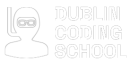Cybersecurity has never been so important. As we spend more and more time online, we often share our personal data. And if that data falls into the wrong hands, private and financial information can be compromised. So for both businesses and individuals, protecting sensitive data is critical.
Why is cybersecurity important?
If you follow the latest technology news, you will have noticed that privacy and cybersecurity have been getting a lot of attention lately. The way organisations handle data is important and unfortunately, there have been many data breaches in the last year!
If a data breach affects your personal data, private information is no longer private. Hackers will be able to obtain information such as your personal identification number or banking details. And one of the most common results of data breaches is identity theft.
For a company that has experienced a data breach, there are other consequences. Businesses may lose revenue or have to pay for increased legal, PR or insurance costs. Intellectual property can also be compromised and a data breach can damage a brand’s reputation.
Whether you are an individual or a company director, you need to protect your data. Better cybersecurity practices can start with small, individual efforts. So what can you do to keep your data safe and out of the wrong hands?
Top 12 cyber security tips
Here are 12 simple cyber security tips to protect your personal information. Don’t forget to share these tips with your employees too. That way you can help protect your organisation too.
1. Be careful about links
Links in emails are a common tool used by hackers to trick people into giving out private information. They are often posed as bank statements, flight booking or password recovery emails.
If a user clicks on one of these links, they are redirected to a fake website that looks very similar to the original. The site will ask them to register or enter private information. Once the hacker has received this information, he has access to the user’s account.
So be careful with links in your emails. If something looks suspicious, don’t click on it. The safest way is to visit the service provider’s website yourself, rather than going through the email link.
2. Vary your passwords
While it’s easier to remember one password for all your accounts, it’s not the most secure way to protect your data. The best practice is to change your password for each website and account you use. That way, if the site or company you use is hit by a cyberattack, the stolen logins won’t work on other sites. If you’re wondering how you ever remembered all those passwords, you’re not alone, but that brings us to the next point.
3. Use a password manager
A password manager is a program that keeps all your passwords in one place. You have one “master key” password to unlock access to these passwords. With Password Manager, you won’t have to worry about remembering every password. It will also stop you from writing down passwords (which you should never do!).
LastPass, KeePass, Dashlane, 1Password, and Roboform are all good programs to use. Many offer free versions, and some are completely free. And if you use Dropbox, OneDrive, Google Drive, etc., you can save this database of passwords to your cloud storage and it will be accessible anywhere.
4. Set up multi-factor authentication
Without setting up Multi-Factor Authentication (MFA), users can only access their account with a username and password. MFA adds another layer of protection. It requires more than 1 authentication method to verify the user’s identity when logging into the account.
An example of how MFA works is when a user logs in to a website and has to enter an additional one-time password. This one-time password is usually sent to the user’s email or phone. Setting up MFA creates layers of protection, making it harder for an unauthorised person to access your information.
5. Avoid using debit cards online
Another important cybersecurity tip relates to making online payments. Avoid using debit cards when making an online payment. Or anything directly linked to your bank account.
Instead, use options that provide extra protection between hackers and your bank accounts. This could be a credit card with insurance or some form of online payment such as PayPal.
6. Do not store payment information
Many websites allow you to save your credit card details to make future purchases quicker and easier. Don’t do this! Hacking happens all the time. There is nothing to steal if your credit card is not stored on the site. It may seem like a hassle, but we promise it’s not as bad as having your information stolen.
7. Update your systems
Your software, operating system, and browser should always be up to date. If your company uses a firewall, your firewall software should also be up to date. The older the system, the more time hackers have had to find its weak points. By keeping your systems up to date, you will prevent malware or hackers from exploiting the weaknesses in your security system.
So next time you see a pop-up in a system update, don’t ignore it!
8. Avoid unknown websites
In this age of social media, it’s easy to share a link online. However, be cautious when visiting new sites. There is a chance that these sites are subject to “download attacks” which could put your data at risk.
With a drive-by download attack, the user does not even have to click to infect the computer. Just visiting the website is enough to pass the malicious code. It is, therefore, best to stick to well-established sites that you know and trust. Although these sites can be hacked, it is less likely.
9. Be cautious on social networks
Social media is a great way to keep in touch with friends and family. However, be careful what you share online. Criminals and hackers can get a lot of information about you by monitoring your public profile. Just as you wouldn’t share all your personal information with a stranger, you shouldn’t share it on social networks.
10. Install an antivirus program
Viruses, malware, phishing attacks, and more – there are so many ways your data can be compromised. Installing anti-virus software on your device will help fight these attacks. Make sure your software is active and up-to-date and should prevent digital security threats before they happen.
11. Avoid unnecessary downloads
Downloads are a key tactic used by hackers to gain access to your network. To protect your computer and data, limit the number of downloads. Avoid any unnecessary software or browser extensions. In companies, employees should be required to get permission before downloading anything from the internet.
If you believe downloading is safe, always choose a custom installation and monitor it carefully. If any add-ons or extensions appear during the automatic installation, reject them.
12. Be extra careful
Although many things are safe online, it is better to be extra careful than sorry. Pay attention to all the links you click, the software you download, and the websites you visit. Maintaining a healthy paranoia about email, social media, and the internet can help you notice things that you might otherwise miss.
With these tips in mind, you can browse and use the web while feeling safe about your personal data.
If you want to learn more about cybersecurity or retrain as a cybersecurity professional, sign up for our cybersecurity course HERE!